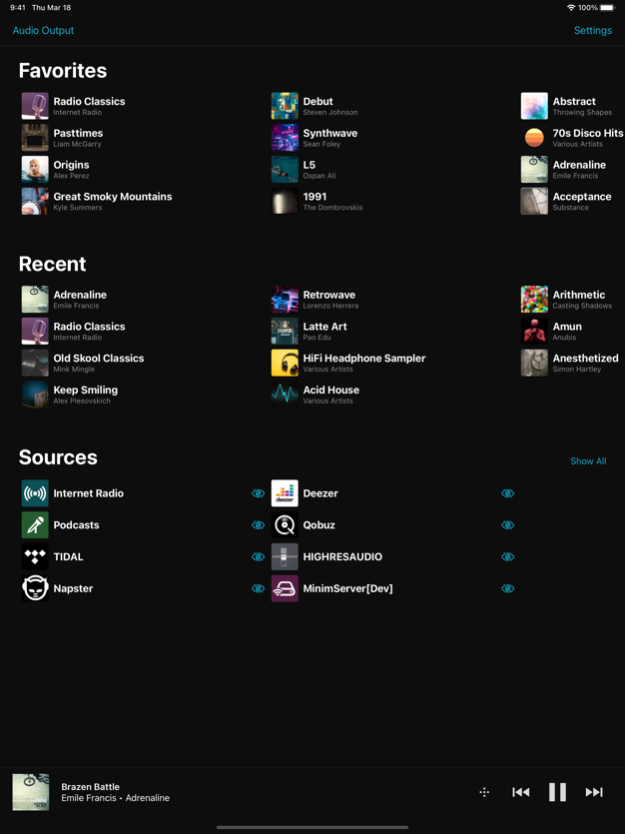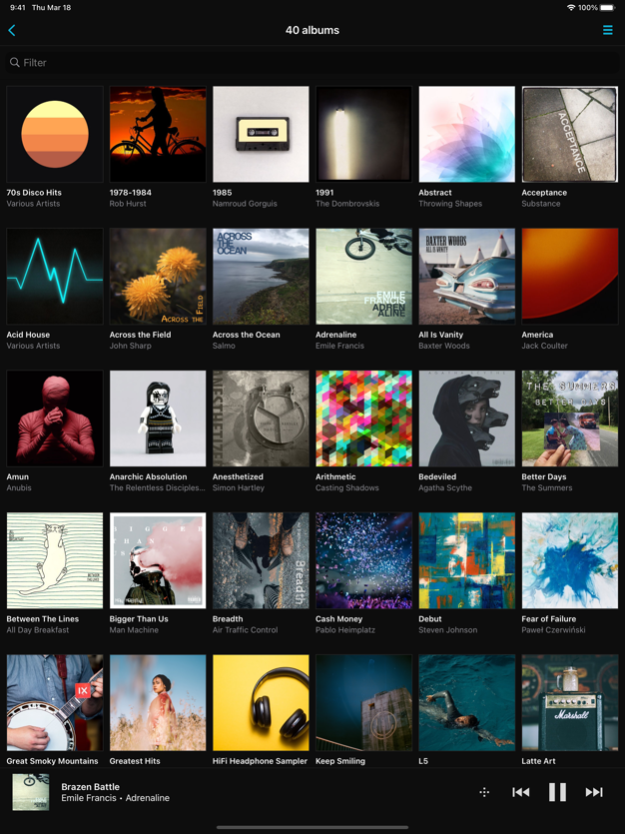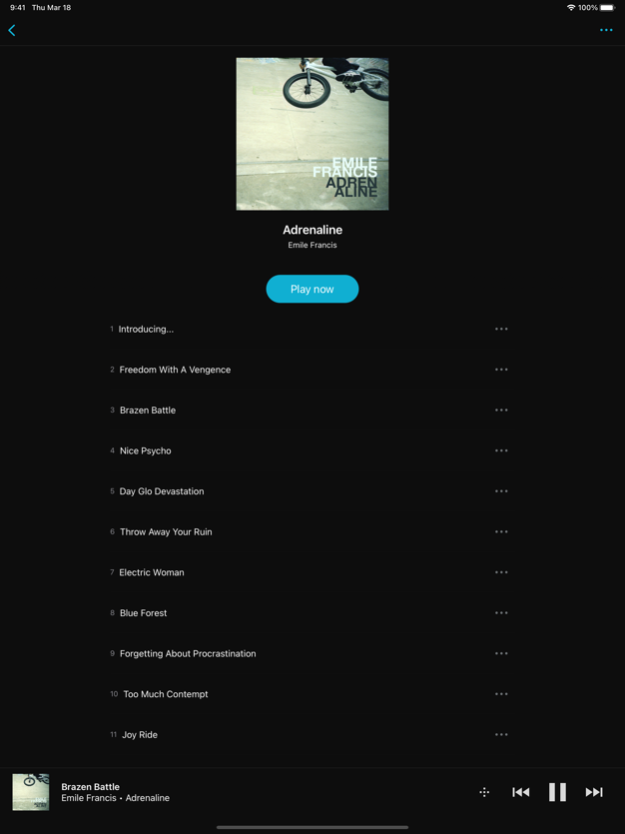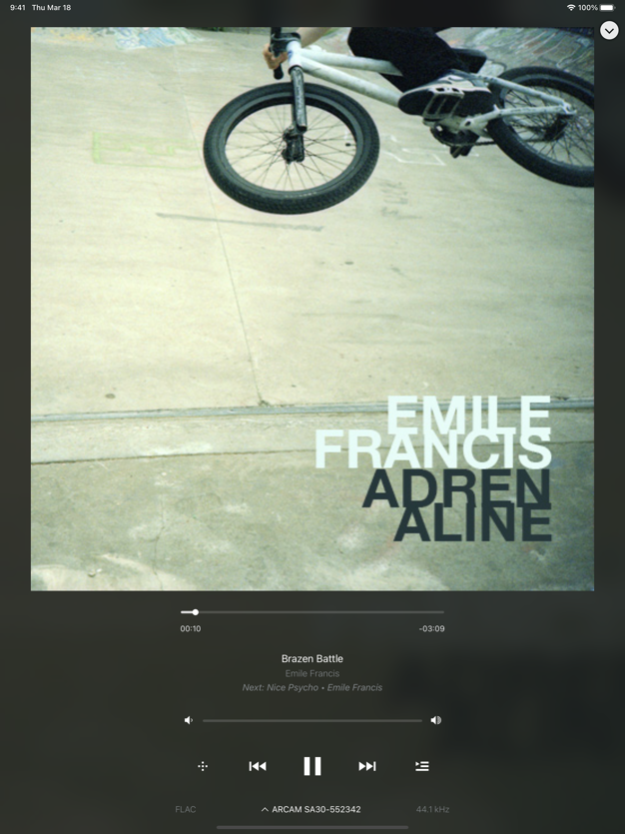Version History
Here you can find the changelog of MusicLife since it was posted on our website on 2016-09-30.
The latest version is 4.2.0 and it was updated on soft112.com on 02 April, 2024.
See below the changes in each version:
version 4.2.0
posted on 2022-09-12
Sep 12, 2022
Version 4.2.0
Added Remote Control support for AVR5, AVR11, AVR21, AVR31, AV41, SDP58 and SDR38.
version 4.1.9
posted on 2022-06-29
Jun 29, 2022 Version 4.1.9
Fixed issue whereby Qobuz High Resolution tracks were played in the wrong order.
version 4.1.8
posted on 2022-03-21
Mar 21, 2022 Version 4.1.8
• Added Support for Amazon Music.
• Added Support for French, German, and Spanish language.
• Fixed the empty directory issue for TIDAL Mixes.
version 4.1.6
posted on 2021-11-30
Nov 30, 2021
Version 4.1.6
The fixed crash issue that is happing with the Arcam devices.
version 4.1.5
posted on 2021-10-12
Oct 12, 2021 Version 4.1.5
Added Japanese language support
Fixed some issues.
version 4.1.4
posted on 2021-09-07
Sep 7, 2021 Version 4.1.4
- Fix crash when rapidly tapping Play Now on the album
- Tapping Play Now multiple times adds duplicate player items
- Workaround for AVR not playing Radio / Podcasts
version 4.1.3
posted on 2021-07-14
Jul 14, 2021 Version 4.1.3
- Fix adding a track to a streaming service playlist from the Now Playing screen
version 4.1.2
posted on 2021-06-22
Jun 22, 2021 Version 4.1.2
- Fix streaming service search for legacy products
version 3.3.0
posted on 2021-04-30
Apr 30, 2021 Version 3.3.0
- Improve device discovery in iOS 14.5
version 3.2.2
posted on 2021-01-11
Jan 11, 2021 Version 3.2.2
- Auto-reconnect to last device when using remote control
- Fetch all items when viewing large streaming service playlists
- Calculate streaming service playlist duration only when all items have been fetched
version 3.2.1
posted on 2020-11-02
2 nov. 2020 Version 3.2.1
- Add support for ST60
version 3.2.1
posted on 2020-11-02
Nov 2, 2020 Version 3.2.1
- Add support for ST60
version 3.2.0
posted on 2020-10-01
Oct 1, 2020 Version 3.2.0
- Show only Harman approved audio outputs by default
- Add setting to show unapproved UPnP devices
- Show the current audio output on the main screen
version 3.1.1
posted on 2020-09-01
Sep 1, 2020 Version 3.1.1
## Added
- Support for upcoming products
## Fixes
- Prevent progress bar jumping to previous value after seeking
- Now Playing doesn't load next item when reconnecting to remote play queue
- Remote play queue reports "Not in Use" when reconnecting
- Settings switches disappear after scrolling
- Now playing indicator in current playlist doesn't animate after backgrounding the app
version 3.0.4
posted on 2020-07-17
Jul 17, 2020 Version 3.0.4
- Add: JBL units to airable compatibility list
- Add: Notice when opening local library
- Fix: Some missing artwork in playlists
- Fix: Playlist details cell use the wrong 'missing artwork' image
- Fix: Crash when loading previously saved playlist
version 3.0.3
posted on 2020-07-09
Jul 9, 2020 Version 3.0.3
# Fixes:
- Restoring a previously shuffled list displays in wrong order
- Current song info incorrect after toggling shuffle
- Not able to play paused song from current playlist view
- Saved Playlists are missing songs
- Play animation disappears when removing previous songs
- Now Playing screen doesn't show empty message
- Current playlist still displays previous saved name after deleting
- Deleting current song doesn't update playing animation
- Removed items when shuffled reappear when toggling shuffle off
- Long track titles overlap ... action buttons in Album View
- Update playlist header when removing individual tracks
- Update current playlist header when saving or clearing
- Dismiss keyboard when search result tapped
- Large album artwork view labels not visible in dark theme
version 3.0.2
posted on 2020-06-17
17 Jun 2020 Version 3.0.2
# Fixes
- Non-square album artwork showing green borders when using large artwork display
- Prevent UPnP player remaining active when switching to local playback
- Album art not showing on first launch
- Crash when clearing playlist when playing to an iPhone or iPad
- Crash when skipping back empty playlist
- Crash when refreshing airable tokens with locked screen
version 3.0.2
posted on 2020-06-17
Jun 17, 2020 Version 3.0.2
# Fixes
- Non-square album artwork showing green borders when using large artwork display
- Prevent UPnP player remaining active when switching to local playback
- Album art not showing on first launch
- Crash when clearing playlist when playing to an iPhone or iPad
- Crash when skipping back empty playlist
- Crash when refreshing airable tokens with locked screen
version 3.0.1
posted on 2020-06-15
Jun 15, 2020 Version 3.0.1
- Fix being unable to add a track to play next when using remote play queue
- Support syncing of remote queue between two iOS devices
version 3.0.0
posted on 2020-06-09
Jun 9, 2020 Version 3.0.0
# New for latest generation of devices*
- Support for MQA playback
- Support gapless playback
- Playback continues even if iPhone or iPad is switched off or disconnected
*Supported by:
Arcam HDA AVR (AVR10, AVR20, AVR30, AV40)
Arcam SA30
Arcam Solo Uno
JBL Synthesis SDR-35 and SDP-55
# Added for all products
- Allow mixing airable streaming items with UPnP served media
- Indicate hi res audio tracks when browsing airable
- Show activity indicator when starting playback for slower renderers
# Fixes
- iPad navigation bar is blue on first launch
- Stuck artwork when switching between Radio and Playlists
- Current Playlist doesn't change when theme changed on iPad
version 2.6.9
posted on 2020-02-13
Feb 13, 2020 Version 2.6.9
- Adds support for streaming airable services to SA30
version 2.6.9
posted on 2020-02-13
13 Feb 2020 Version 2.6.9
- Adds support for streaming airable services to SA30
version 1.2.2
posted on 2015-04-07
version 3.0.2
posted on 1970-01-01
2020年6月17日 Version 3.0.2
# Fixes
- Non-square album artwork showing green borders when using large artwork display
- Prevent UPnP player remaining active when switching to local playback
- Album art not showing on first launch
- Crash when clearing playlist when playing to an iPhone or iPad
- Crash when skipping back empty playlist
- Crash when refreshing airable tokens with locked screen